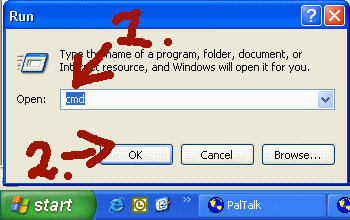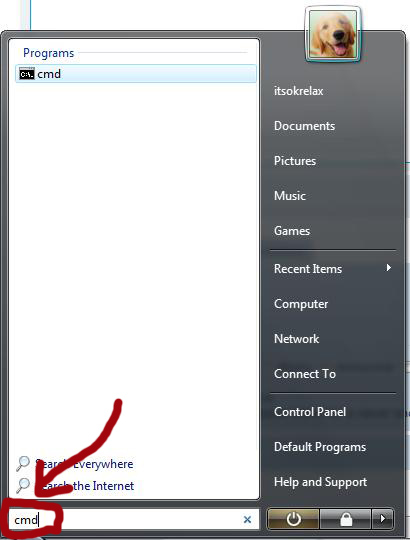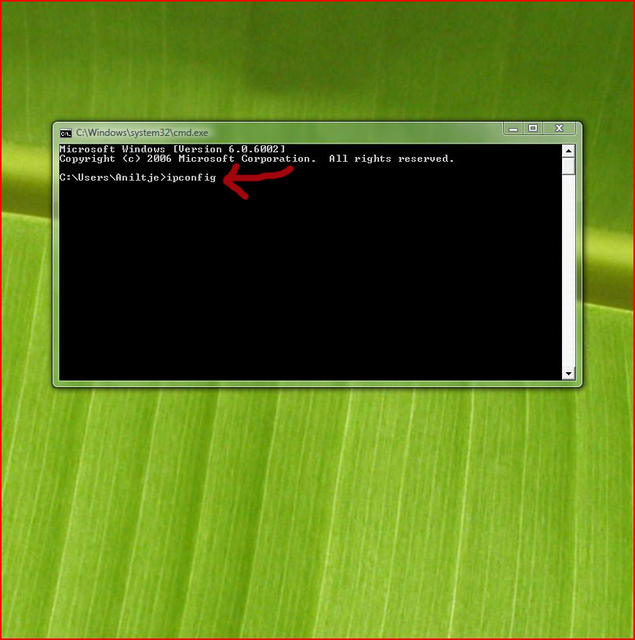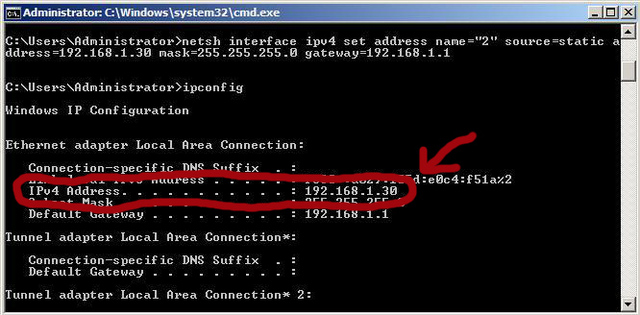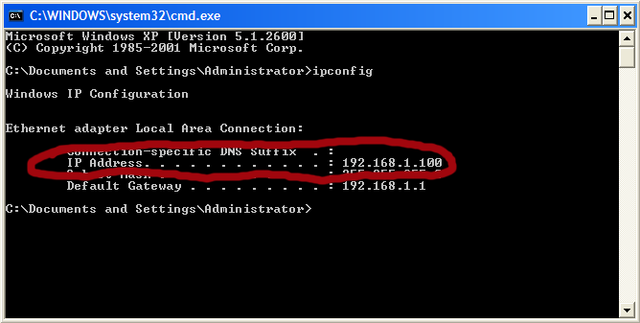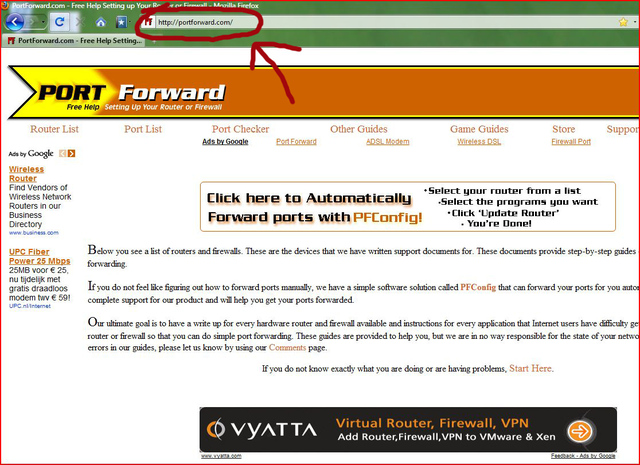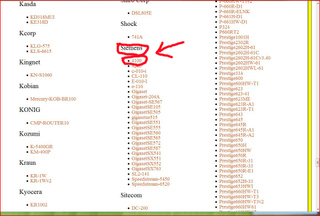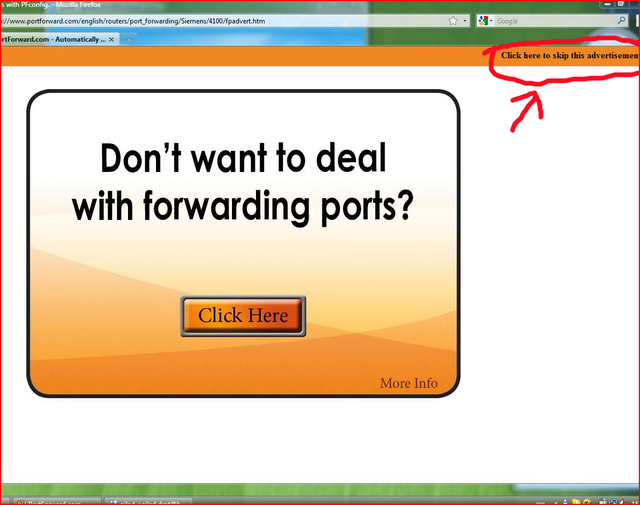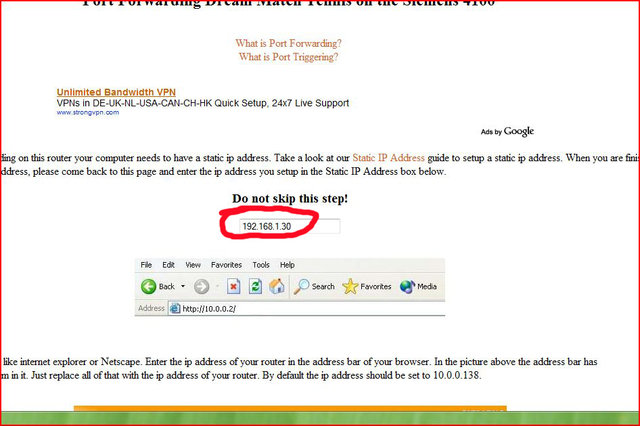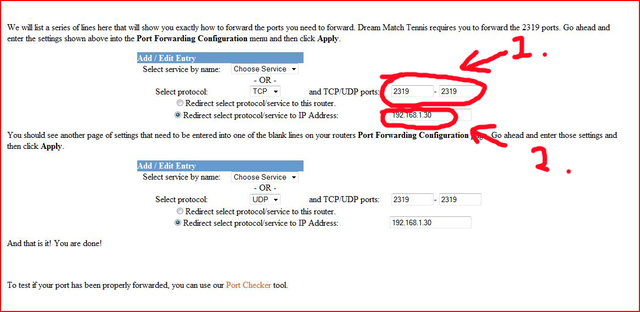| Friday, 2024-04-26, 12:39 PM | Logged in as Guest | Group "Guests"Welcome Guest |
| Home | Calendar | Tournament Registration | Draws | Rankings | Rules | FAQ | Forum | My profile | Registration | Log out |
|
|
|||||||||||||||||||||||||||||||
| Copyright MyCorp © 2024 Website builder — uCoz |
||||||||||||||||||||||||||||||||